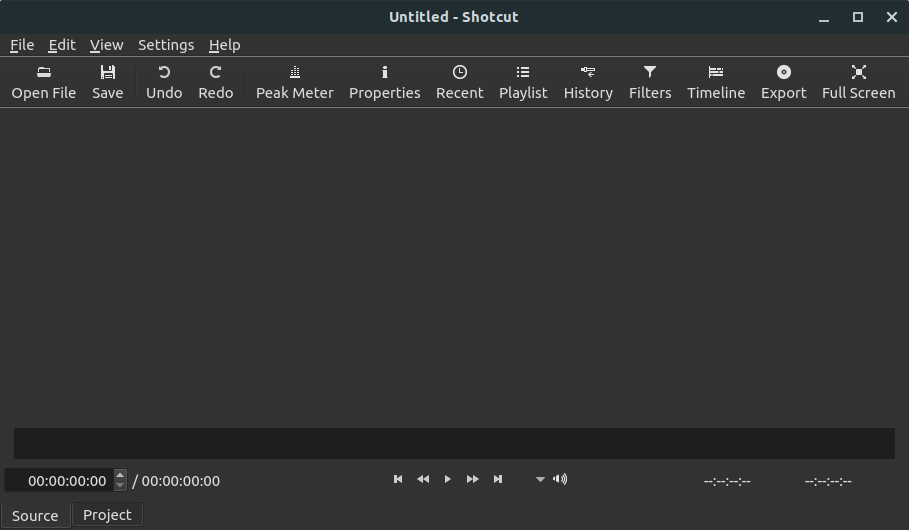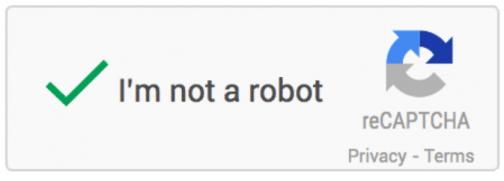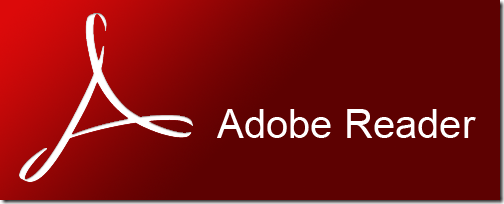
Here is a mini tutorial to make the acrobat reader load in a second!
1 - Find AdobeAcrobat X.0plug_ins folder!
Rename it to something else (or move its contents to another folder, or delete its contents, so you can still have them, should you need them!). Create a new folder and name it ''plug_ins''.
OR
2 - Just hold down the Shift Key!