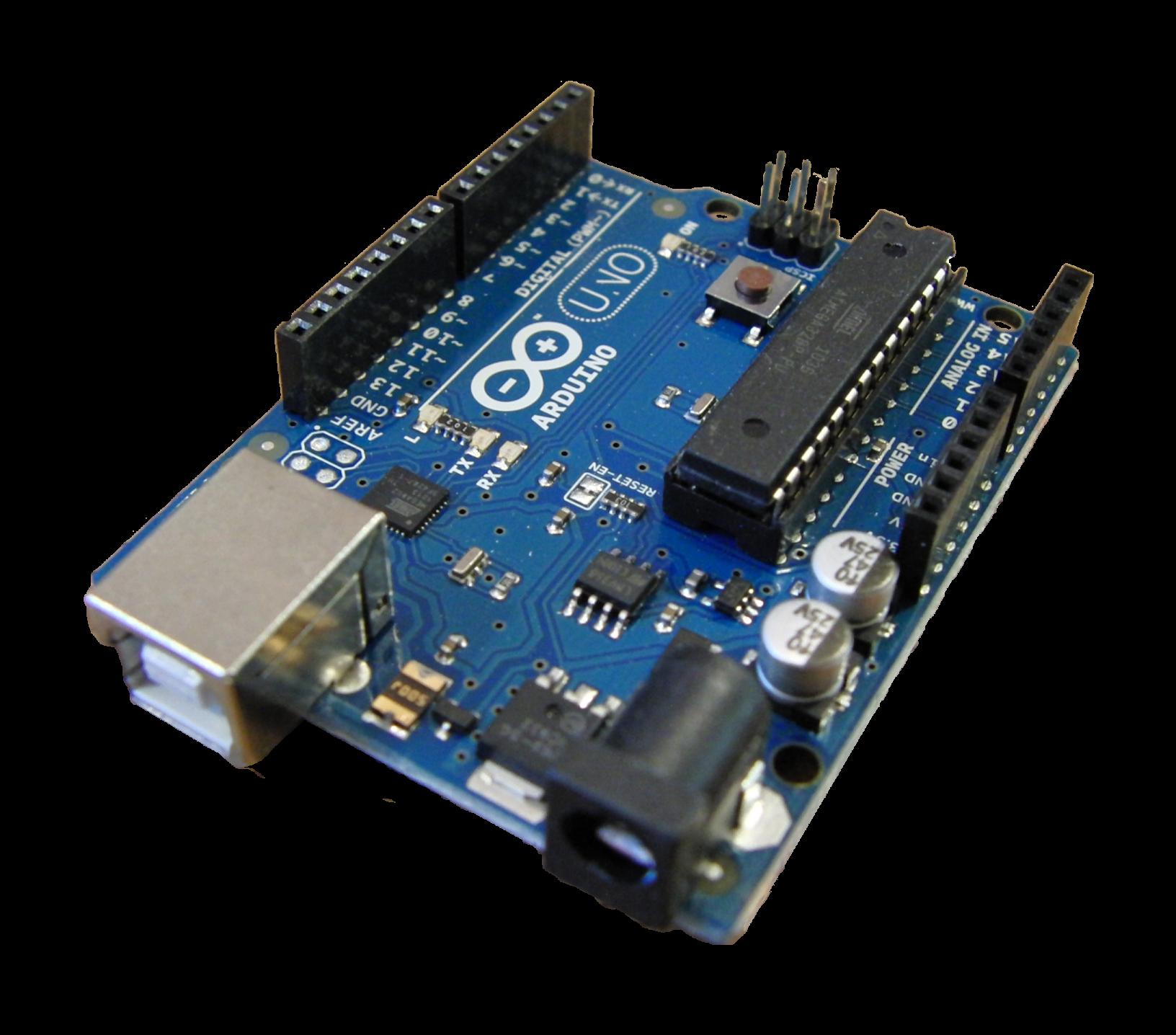If you want to have Kaspersky always registered and use it without serials, see the trick below. But if you use this guide, you will have to update the kaspersky database manually.
How to
Go to Start -> Run and type regedit.
Now go to HKEY_LOCAL_MACHINESOFTWAREKasperskyLabAVP6Data, right click on Data and Choose
Permissions.

Now click on Advanced button. On the new window, at the first tab, un-check the first option "Inherit from parent...".

In the popup window, select Remove and then select Apply.

Select OK and OK again to exit the windows.
Now with right click on Kaspersky icon (in system tray), select Exit to close Kaspersky and then run it again.
You will see that the Kaspersky icon is gray and not red.


This happens when Kaspersky is not activated.
But open the Kaspersky and you will see that is working 100%.