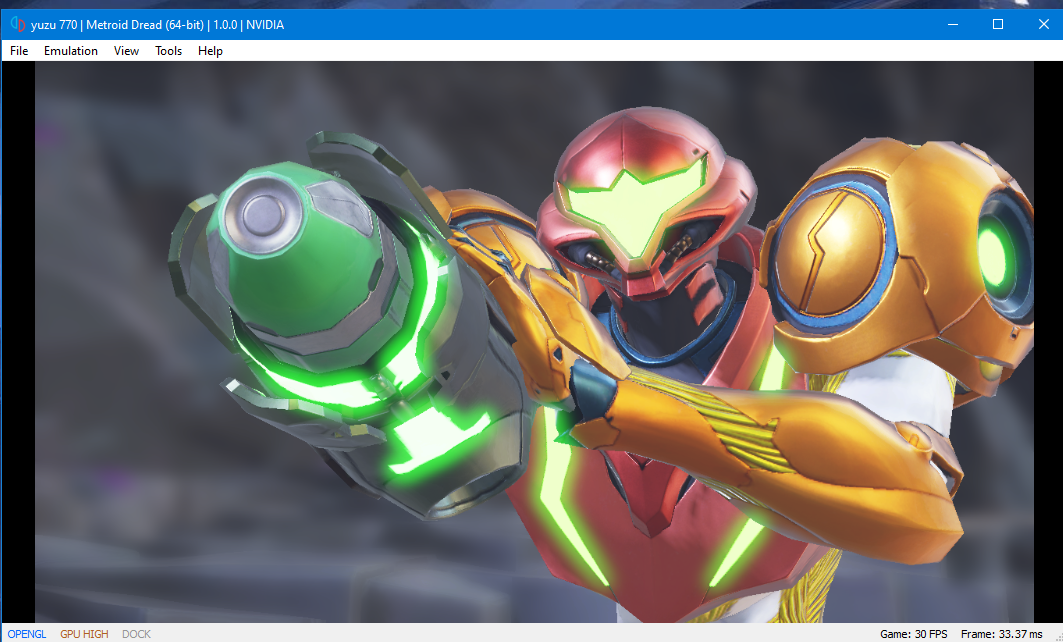You want to play your backups to your Wii and you don't want a modchip? This tutorial will help you get up and running using minimal parts.
Needed Parts:
An old 80 wire IDE cable.
An old printer cable
1 x DB9 Male Connector
1 x DB9 Female Connector
1 x DB9 Hood
1 x DB25 Male LPT Connector
1 x DB25 LPT Hood
4 x 1' (foot) strips of 26-28 Gauge Wire (an old IDE cable works great)
1 x Network patch cable (maximum 12')
Tool Required:
Tri-wing screwdriver (to open up your Wii)
Small philips screwdriver
Soldering Iron (smaller tip the better)
Download this file. Contains the Wab's ModCheap version 3.0 (works on all chipsets). I also included and another tool. You will need it, if you are getting the error: "cannot open parallel port".
How to
First of all, you have to take apart your Wii. Once you take it apart, you should be looking at this something like this (Note the red box.In this area we will work):
Now you need to solder four wires into your wii. The blue arrow in photo above, iis where you want to route your wire so that it goes out
through the back of the Wii.NOTE: The image below illustrate the usage of 6 wires on the cable. This tutorials instructions only requires 4.
Now after soldering the 4 small wires to the highlighted areas on the board, attach them to the DB9 Male connector.
Now you need a place to put the connector. Cut a hole in your Wii. The spot in the photo below is the best place.
Cut each end of the Network Patch cable and choose 4 wires, strip their ends and place them on the DB9 Female and DB25 Male connectors.
You are done.It is recommended to keep the wii open until you are sure everything is OK.
How to run the backup.
1.Unrar the files into any folder.
2.Turn on your Wii.
3.Plug in your cable to your computer and Wii.
4. Run the WabModcheap(.exe)
5.If you did everything correctly you should see the program ask you to insert a disc.
7.Insert a disc and play ;).
That’s it! You’re done! Hope you enjoy this tutorial.