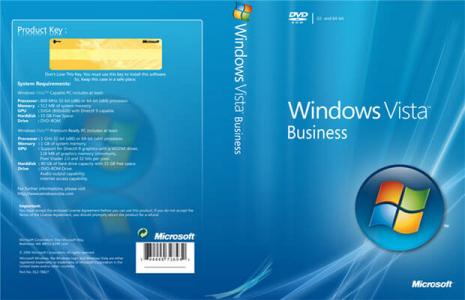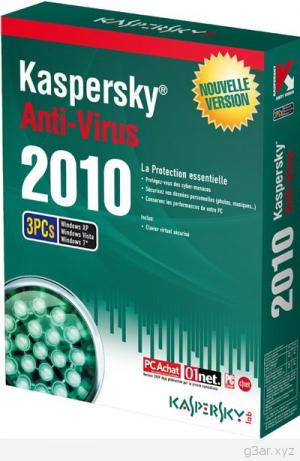Nero 7 premium version has the Nero Scout feature added. If you find it annoying then heres how to disable it.
Click Start, select Run and then paste the following into the Run dialog box:
regsvr32 /u "C:Program FilesCommon FilesAheadLibMediaLibraryNSE.dll"
Look in the "My computer" window and Nero Scout should be gone.