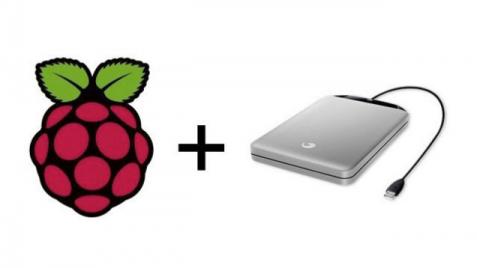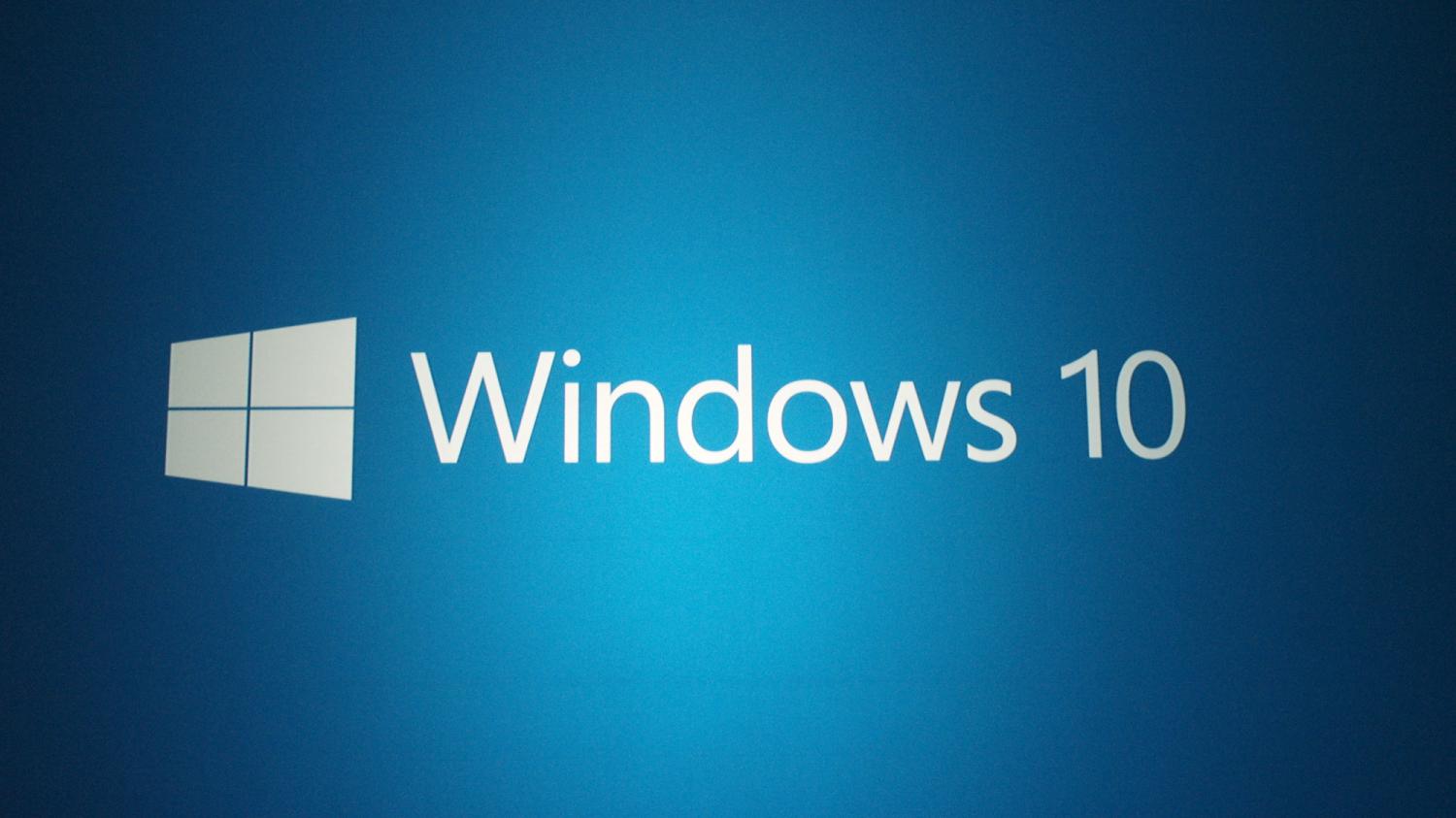
Windows 10 are already released and many users are installed this new OS on their systems. But windows 10 are having many changes and is difficult to find out how to automatically run programs. Here is a simple way to do it.
First, you must set Windows to show hidden files and folders, by opening any folder and click on "View", "Options" and then on "Change folder and search options".

From there, click on tab "View" and enable the "Show hidden files, folders and drives". Then click on "Apply to folders" and you are ready to continue.

Now go on this folder below and copy there any program's sortcut you want to automatically run on system start up.
C:UsersUsernameAppDataRoamingMicrosoftWindowsStart MenuProgramsStartup
Note that you have to put in this folder the sortcut and not the .exe file. The simplest way to do it is to right click on the main program's file and select "Create Sortcut", to create a sortcut or "Send to Desktop", to create a sortcut on desktop.