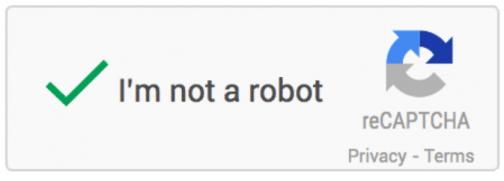Scribd is a digital library, with over 80 million users. If you want to read a document as a guest, it limits the pages. You can read the document you want with few steps. The method is simple.
Install the User Agent Switcher plugin (for firefox) and restart the firefox. When finish, go to tools -> User Agent Switcher and select Search Robots -> Googlebot 2.1. Try to reload the page. Please note that this method strips anything from document, but you can read it.
Before

After