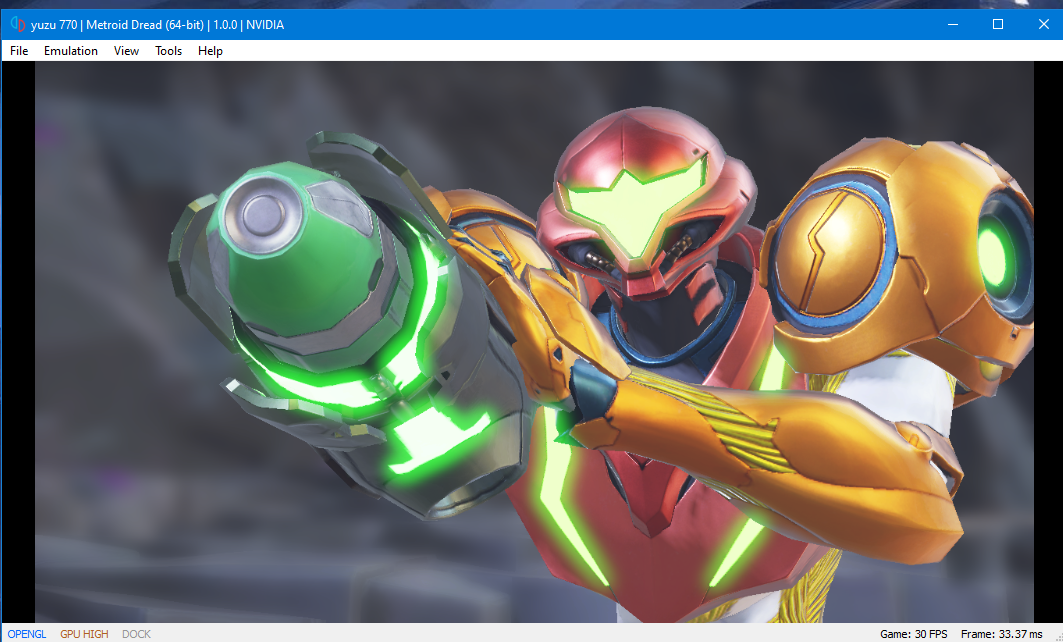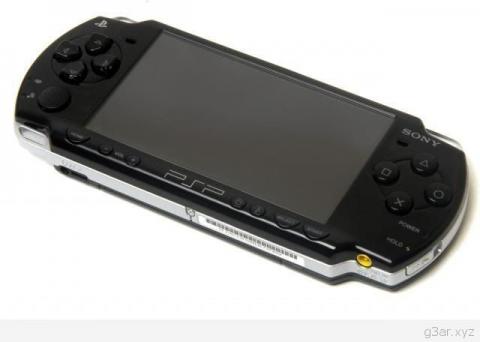If you trying to open any project in Unity Hub and having problems, check this tips.
The first thing you can do, is to remove the license. The most common issue has to do with Unity License.
Open Unity Hub and go to the Preferences/settings menu. From there, click on licenses, then on "Return Personal License", Re-add a Personal License, and try to open a project.
Something else you can try is to uninstall and then reinstall Unity Hub.
If this doesn't work, then try to open the editor directly from the Editor folder by clicking on "Unity.exe" file. Maybe there is a missing dll file.
These are the most common fixes when the Unity Hub won't open any project.