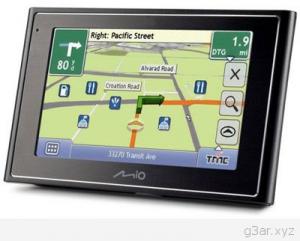If you want to buy a GPS for your car, a good choice is the Mio Moov 330, which is both cheap and good enough. See below how to unlock it in order to run Destinator or another application.
Basically, Mio Moov runs Windows CE, which loads directly through Mio's operating system and doesn't show anything else. With the following hack, there will be no problem, it will load WinCE and then any application we want.
First download hack. Please note that an SD Card is needed to have the apps installed there.
How to
Connect your GPS with the PC by using the USB cable. Now run the setup file from the hack. When done, disconect the device from the Windows, before disconect the GPS.
Now Mio is ready to get the Destinator. Copy the Destinator into the SD card.
However, Destinator does not lock satellites on its own. To be able to do it, you have to go to the "Userdata" folder (from the SD card, it's in the Destinator folder).
From there, open the file GPSTMC.INI and change the settings as below:
[GPS settings]
Port = 2 (or 1, which one works for you)
BaudRate = 57600