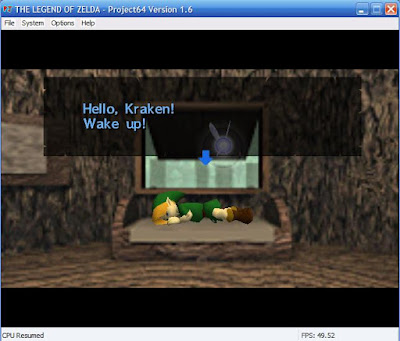Here is an installation guide for the mod of the "Legend of Zelda: Ocarina Of Time" Hi-Resolution Graphics Patch.
The guide includes all of the necessary files to patch the rom.
You need the attached file. It includes:
- Project 64 v1.6
- Project 64 RDB v1.60.15
- Rice's Video Plug-In v6.1.1 beta 10
- BMGLIB for Rice's Video Plug-In
- You also need the Djipi's Final Cel Zelda MOD (Download from Here or request it if the link is dead )
- And the rom Legend of Zelda, The Ocarina of Time (E) (V1.0) [!].zip
Installation:
- Install Project 64 v1.6 . The default installation dir is "C:Program FilesProject64 1.6"
- UnZip the RDB v1.60.15 into "C:Program FilesProject64 1.6". Replace if needed.
- UnZip the Rice Video Plug-In into "C:Program FilesProject64 1.6Plugins"
- UnZip the BMGLIB.DLL file into "C:Program FilesProject64 1.6"
- Place the Zelda ROM into "C:Program FilesProject64 1.6"
- UnZip Djipi's Final Cel Zelda MOD somewhere and place the "The Legend of Zelda" folder into "C:Program FilesProject64 1.6Pluginshires_texture".
7)Run Project 64 v1.6 and Select your Language. Then go to Options -> Settings -> Plugins and choose Pick Rice's Video Plug-In.
8)Now go to Options -> Graphics Plugin and in General Options tab uncheck the "hide Advanced options". Now go to Texture Filter tab and select "Load hi-res textures if available" and close the Window.
9)No go to File -> Open Rom and select "Legend of Zelda, The - Ocarina of Time (E) (V1.0) [!].zip" and press OPEN.
Enjoy Zelda Hi-Res .