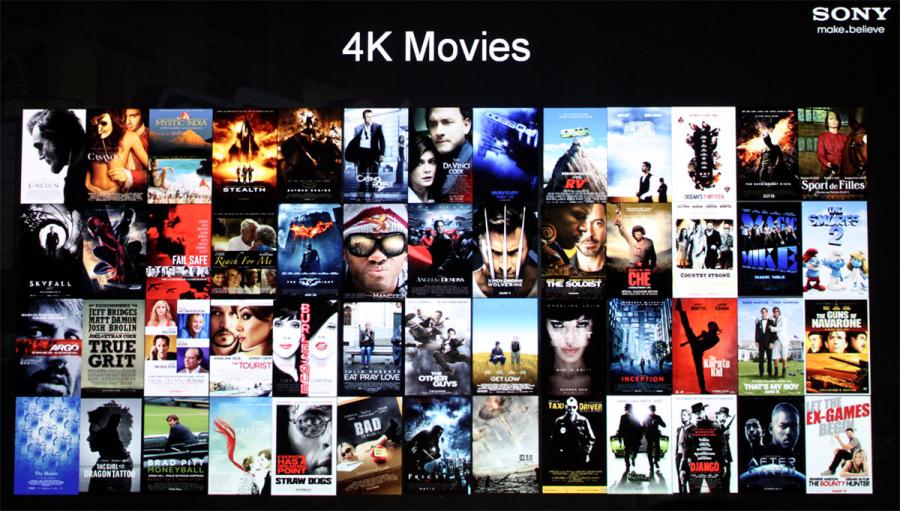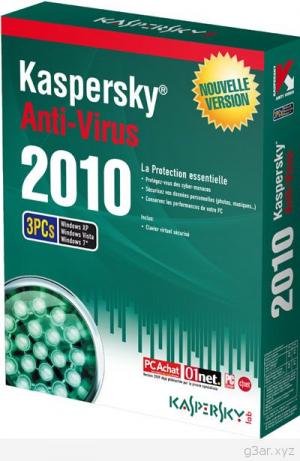During its installation, Kodi detects the file system of the device in which it is being installed and is also capable of detect if there are external disk drives such as a microSD or an external memory if the installation is done on Windows or Linux. But sometimes Kodi throws this error 'Waiting for external storage' and nothing happens.
How to solve the problem
There are three different ways to solve this problem, the first of which is to reconnect the microSD card or the USB Stick that you had previously connected.
The next solution, for the cases in which we do not want to have this storage unit connected, would be to review the Kodi settings and modify the access routes, checking that there is no file for which the route has been established in the external disk.
Finally, if what we want is to cut it off, the best thing to do is to do a KODI installation from scratch, making sure that during the installation process there is no disk connected to any major, in this way we will not have any problem of this type.