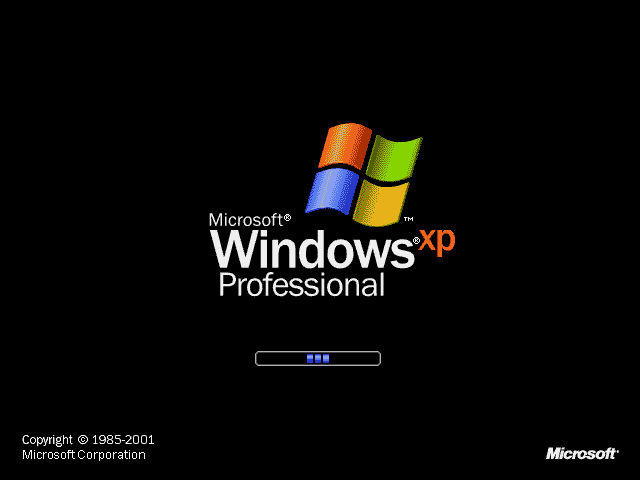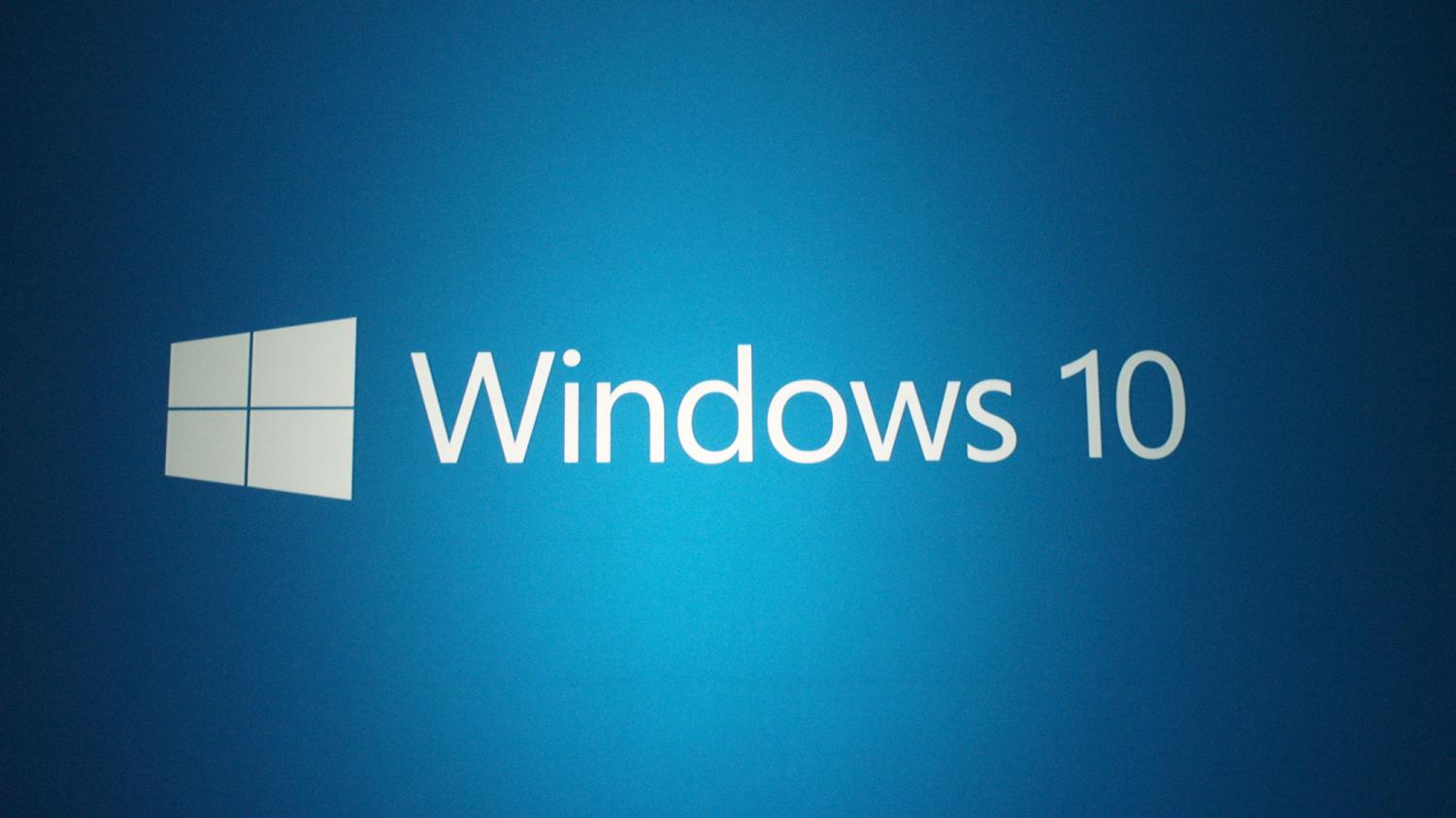Let’s see how you can play your own PlayStation titles to PSP.
Also you need
-UltraIso
-A PSP with the 3.02 OE-A firmware
- A USB Cable or other means to transfer files to the PSP
-A compatible with PSP PS1 game.
Notes
-You must have 3.02 OE-A firmware installed. Read this guide first.
- When ripping your psx ISO's don’t use any other ISO maker except the ultraISO because I found that this is the best for making ISO's for your psx games.
-You can’t play any PS1 games to your PSP. I will post a list with the compatible games. - European games (pal) give various graphics problems: graphics glitches, and displacement of screen. Better use NTSC/US.
-You need the game HOT SHOTS 2 from the playstation store. From this game we need two files, BASE.PBP (you get the file by copying the hot shot golf 2 EBOOT.PBP and renaming it BASE.PBP ) and the keys.bin (found in hot shot golf 2 psx game folder).
How to
-Extract the file above and unrar it somewhere.
-Take the files keys.bin and BASE.PBP and put them in the same directory with popstation.exe.
-Put your PS1 game into your drive and run UltraIso.In this guide I used the Castlevania: Symphony of the night game.
-Select to Make CD Iso (look at the picture below).
-Select the Bin option and choose where you want the iso file.Select the bin and not the ISO because in multi-track games, the multi-track information will be lost (for example the music files in games)
Put the iso at the same directory you have the popstation.exe.In this guide I use a folder named popstation.
-When finish, go to Start -> Run and write cmd and press enter.
-By using the commands, go to your folder.
- Then type popstation.exe gamename.bin and press enter (replace "gamename" with the name of your psx file.)
- You will now see some new lines on your command prompt, just wait until it says done and close the window.
-When finish, you will have a new file in your "popstation" folder called EBOOT.PBP.
-Connect your PSP to your computer using a USB cable.
-Copy the folder OEB_UPDATE inside /PSP/GAME150 and run it.The update will take a very little time, since it only updates the files needed.
-When finish, copy the EBOOT.PBP and KEY.BIN file from the popstation folder into the PSP>GAME>SLESXXXXX (replace XXXXX) with any numbers. Or you can make a folder with any name you want. - Open your PSP, go to game>memory stick, and click on the hot shot golf 2 logo.
-Play your game.