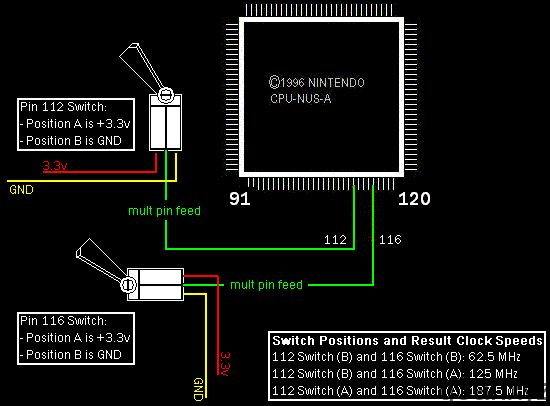HomeBrewGr
N64 Overclocking Guide
If you want your N64 a little faster, try this guide.
Required Tools and Parts
Make sure you have the following items before you begin!
- A Nintendo 64, of course!
- A 9.5 mm security screw bit (lacking that, you can use some surgical tweezers.)
- An exacto knife or small jeweler's screwdriver
- A good soldering iron with a fine tip, well cleaned!
- Two pieces of small guage wire about 6 inches in length-- ideally thin ones.
So how is this going to work?
The CPU's internal clock frequency is set by two factors-- the bus speed on which the CPU communicates and the internal multiplier. These two numbers are multiplied together to get the speed the CPU runs at. The bus clock is 62.5 MHz. The CPU internally multiplies that by 1.5x by default for the result CPU clock of 93.75 MHz.
Getting Started
After opening your N64, remove the heatsink, metal shielding, and the three heat disks from the N64's logic board. Now that you have everything off, take a look at the board, there should be three chips: 1 rectangular chip (RAM), and two square chips (CPU, GPU).
Look at the chip to the far left (CPU- highlighted in yellow) this is the chip we will be dealing with.
The Actual Procedure
Take a look at the bottom of the CPU (pins 91-120). Pins 112 and 116 set what the multiplier is, depending on what they are attached to. Here is a chart of how you set your desired multiplier.
... So, to run the CPU at say, 187 Mhz (that is, 62.5 MHz Bus Clock x 3.0x Multiplier) you would connect pin 112 to +3.3v, and pin 116 to +3.3v inside the machine.
Testing and Cooling
Once you select a multiplier that you are able to run your system stably at, it's time to fire it up and run some stressful games!
Make sure your heat disks and heatsink are back on properly and keep an eye on CPU temperature while you 'burn in' the machine.
If the CPU heatsink gets too hot, it may be necessary to replace it with something more heavy duty, or install a fan or two into the case to blow cool air in over the heatsink's fins. How you choose to do this, we'll leave up to you! Be creative.
Switching Between Speeds
Since not every game will want to run stably on every overclocked N64, it's a good idea to mount a couple of switches to your system and wire them up to change speeds. Below is a diagram on how to do this.
Keep in mind that your wires should be thin and short to keep the voltage constant and not lose any to resistance.
Maintenance Tips
- Consider adding additional cooling if your CPU is hot! - The CPU can get very toasty, so if it's overheating DO NOT neglect to cool it!
- Keep the heatsink fins clean and dust free! - Dust will insulate the heatsink and may cause overheating, crashes, CPU damage, etc. Keep your heatsink nice and clean.
- The N64's CPU uses the RF shielding you removed to help dissipate heat. Don't forget to reattach it. This may also add a stability boost if you operate the N64 in an environment with a lot of electromagnetic interference.
Enjoy your overclocked N64!