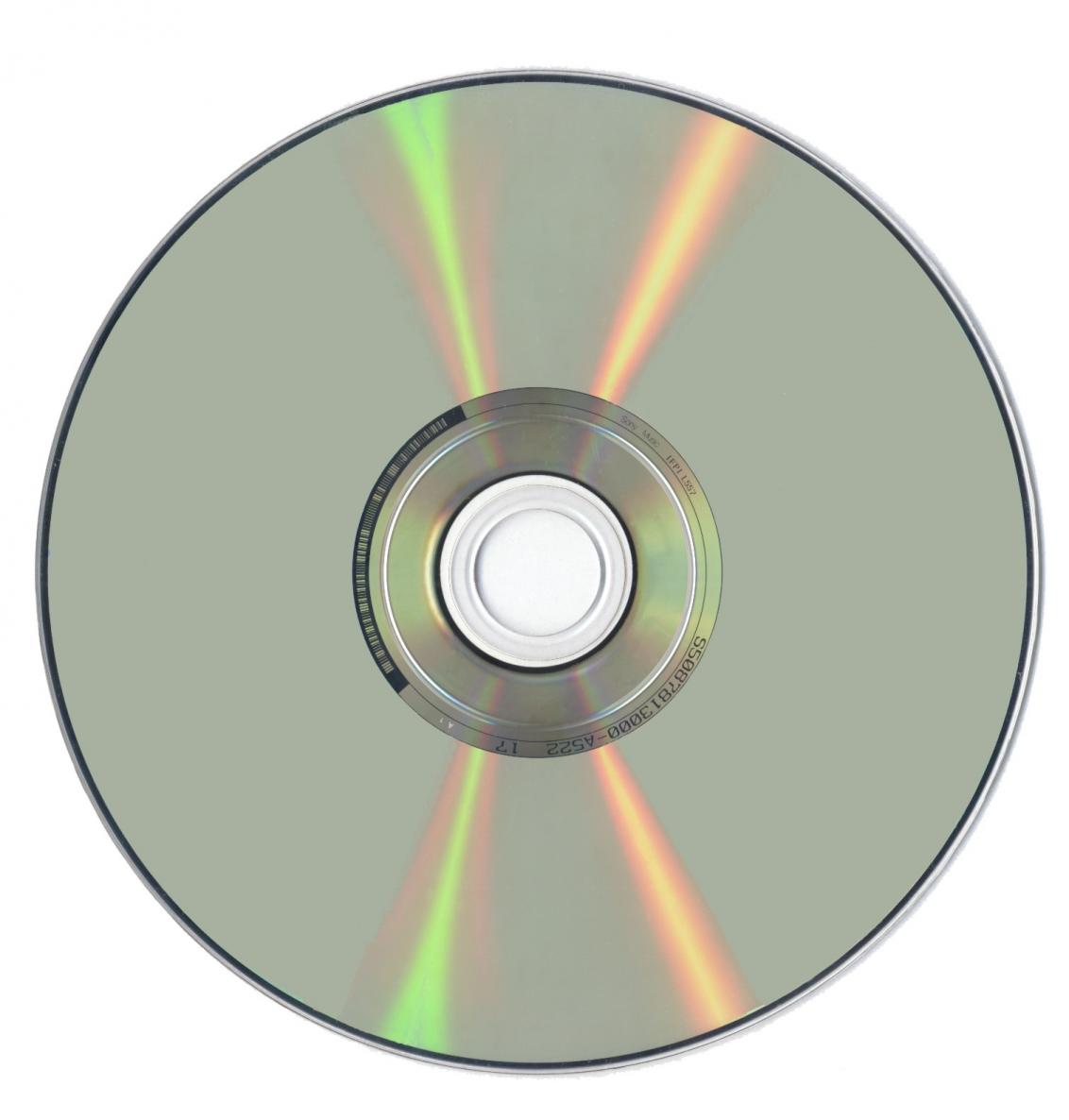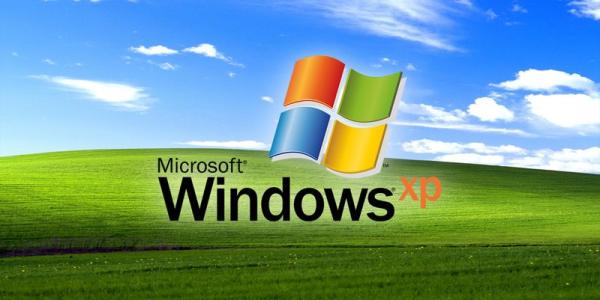
With a few modifications the vista sidebar has been hacked enough to get it to work with windows XP. Here are the directions.
You need the attached file . It includes all the files you need for this hack.
1)Download the file and unzip it somewhere. Copy the folder "Windows Sidebar" into your Program Files folder. If C is your default drive, the folder should end up here:
C:Program FilesWindows Sidebar
2)Copy the files from folder "preview_build_01" into C:Program FilesWindows Sidebar. Click on the patch.exe and press Start. In the new window press OK.
3) Some people reported issues with the sidebar, as it need the file "MFC71.dll". If you need this dll, copy it from the folder into C:WINDOWSsystem32 folder.
4) Run sidebar.exe from folder C:Program FilesWindows Sidebar.
For autorun
-right click on sidebar.exe from folder C:Program FilesWindows Sidebar and choose copy.
-Go to folder C:Documents and SettingsYour_NameStart MenuProgramsStartup, right click somewhere in this folder and choose paste shortcut.