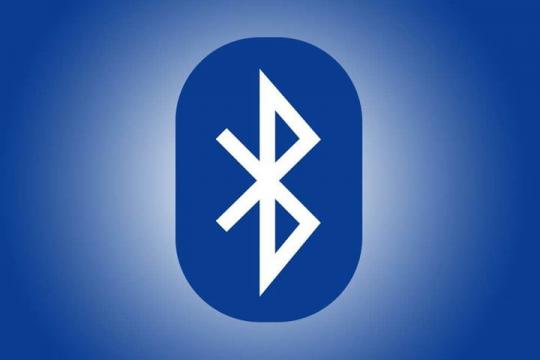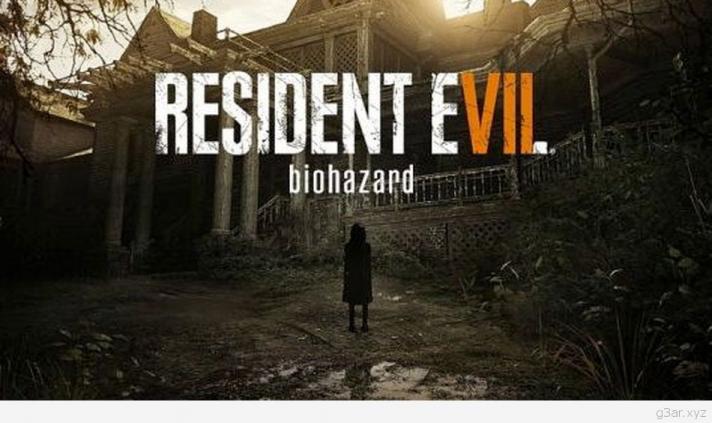PSP street is Sony's cheap approach to portable consoles. And the installation of a CFW is very simple.
You only need the version 6.60 (OFW) and the latest version of the PRO CFW (6.60 C2).
How to
If we do not have the 6.60 version of OFW on PSP, you have to upgrade it. To upgrade it, simply download the file from the first link above and move it to the PSP/UPDATE folder (it will not exist, so you have to create it). Then go to the menu and choose an upgrade.
Now you have to install the PRO CFW. Unpack the file from the 2nd link and you will see that it contains many files and folders. To install it, you only need two folders, FastRecovery and PROUPDATE, where you have to transfer them into the Memory Stick and specifically to the PSP/GAME folder.
When done, go to the PSP menu (GAME -> Memory Stick) and click on the "Pro Update" icon. In the new menu that appears to you, select the installation, which will not take more than a minute.
When is finished, you can now delete the "ProUpdate" folder, but you need to keep the "FastRecovery" folder because you will need it.
Whenever you want to run a game or a program from the Memory Stick, you need to select the "FastRecovery" icon. This will make PRO CFW "running" as long as PSP is powered on. In case you turn off the PSP, then the OFW returns and we can not run a game.
In order to be able to reactivate PRO CFW, you have to select the "FastRecovery" icon again and it is a process that you must do every time you turn off the PSP (if you turn off the PSP with "Sleep" then you do not have to do this, as it is only required when we completely shut down the PSP).
To be able to run a game, you need to create a folder named "ISO" in the root of the Memory Stick and put the game there in either iso or cso format.