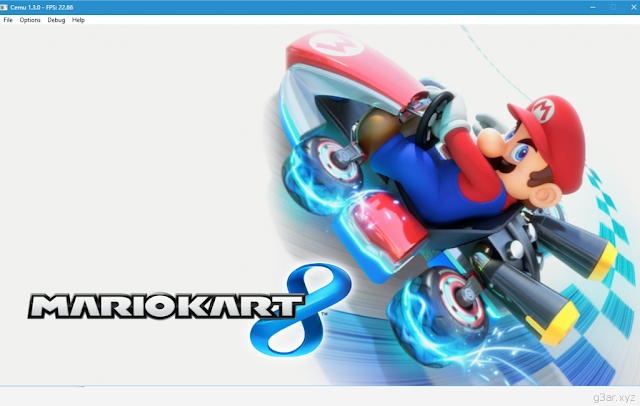CEmu is an software to emulate Wii U applications on PC and because it needs the game keys to start, a lot of guys don't know how to start it up, so this tutorial is for beginners with emulating Wii U games.
How to
-
Download the latest version of CEMU from here. It works only with 64bit Windows.
-
Open up your keys.txt. You gotta remove "541b9889519b27d363cd21604b97c67a # example key (can be deleted)" and replace with the Wii U Common Key. You can find it here.
-
Next you have to find and paste the game key of your game, one key per line and it should look something like this:
541b9889519b27d363cd21604b97c67a # Game Title Key
- Now you gotta have the game file and load it up. Now you are ready to go.