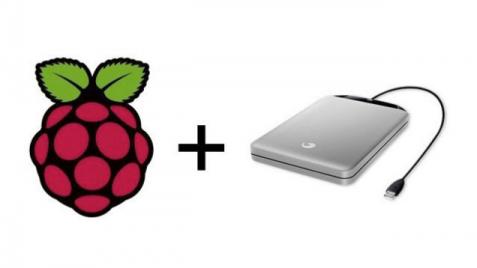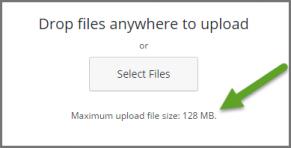A solution for someone who has a lot of machines in his place and wants to share files between, is to add a Network Attached Storage (NAS).
NAS usually is a mini -blind- PC, with a few HDDs attached. And the good news are that Raspberry Pi can be a cheap NAS.
There are many ways to install a NAS program Here we will see the simplest method, by using Open Media Vault (OMV), which also comes complete with the OS, so you don't need anything more than an empty SD card.
Write the image on the SD card (use either the command "dd" on Linux, or Win32diskimager on Windows, view more info here), insert the card into Raspberry Pi and turn it on. When is done loading the OS, it will gives some instructions and an IP, where this IP is the OS's address.
In another PC, we run a browser and put the IP we got, to view the login page of OMV. Login details are:
-username = admin
-password = openmediavault
When you login, you will see the start menu. From here, you can change the settings and enable any function you want, plus you can and new functions, like a torrent client.

For start, you must select the type on network you want to setup, like SSH, FTP, NFS, Rsync, SMB etc, while you have to make the necessary HDD setup, like format, RAID creation and more.