HomeBrewGr
How to play Nintendo Switch games on your Android phone
With the release of Metroid Dread for the Nintendo Switch, I wanted to play it since I'm a fan of the series. However I do not have a Switch and I like play my games on my couch. So, I found a way to play it from my android phone.
Το Metroid Dread
Note: This method requires you to have a fast PC and be connected to your mobile WiFi network. I also suggest a controller with a Blutooth connection. I have the 8bitdo SN30 Pro.
You will need the Yuzu emulator as well as the rom of the game you want to play. In my case, it's the Metroid Dread.
Install Yuzu and select the control settings, to activate it in the emulator, but also to assign the keys in the correct order. In the case of the 8bitdo however, I did not have to adjust anything, as it located them in the correct layout automatically.
Add the game of your choice, which should be decompressed somewhere on your PC. I have it on the SSD for faster reading. Now you are ready. Yuzu does everything automatically and does not need anything special from you. You can experiment with the settings for the graphics, though.
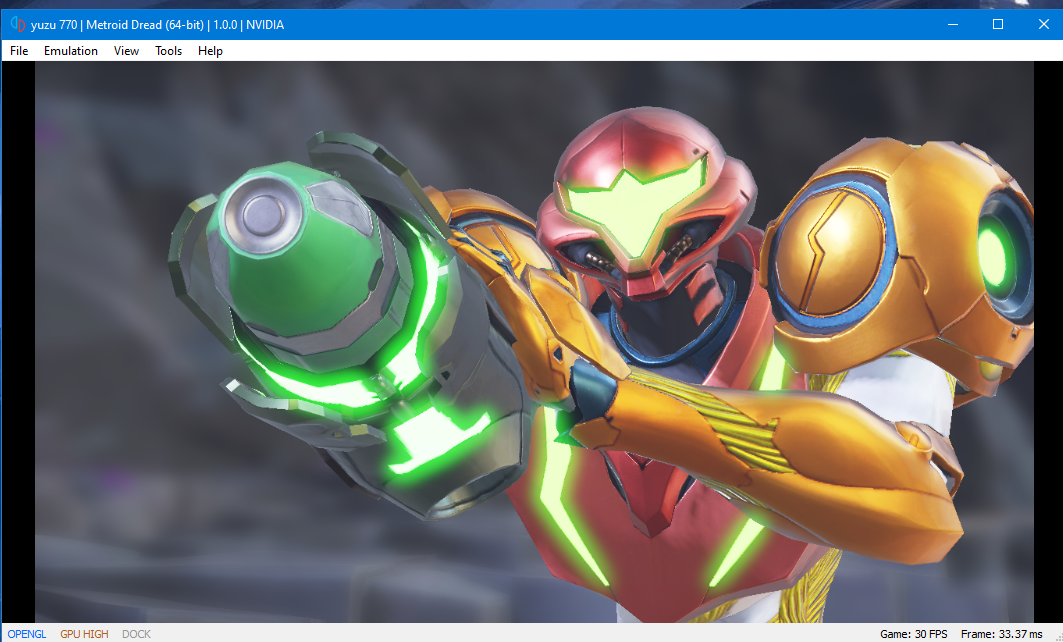
Metroid Dread as it runs on my PC
If you now want to play it on Android mobile, you will need two more programs, one for PC and one for mobile. In essence, you are streaming the PC screen to your mobile.
After some testing, I came up with the LetsView program (PC/Android). Install the program on both your PC and your mobile and run it from your mobile.
It will scan for available devices and ask you to connect to the PC. Choose to connect and now you will see the screen of your PC and your mobile. In both programs, you have to choose what you want to mirror the PC screen.
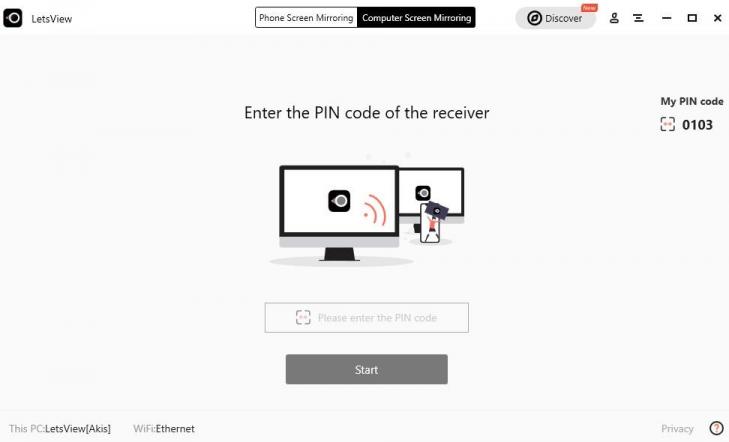
Your system is now ready. Let the PC run Yuzu and turn off its screen. Lay on the couch and enjoy your favorite games. I recommend that you turn down the volume on your PC (or turn off its speakers) so the game can only be heard from your mobile phone.
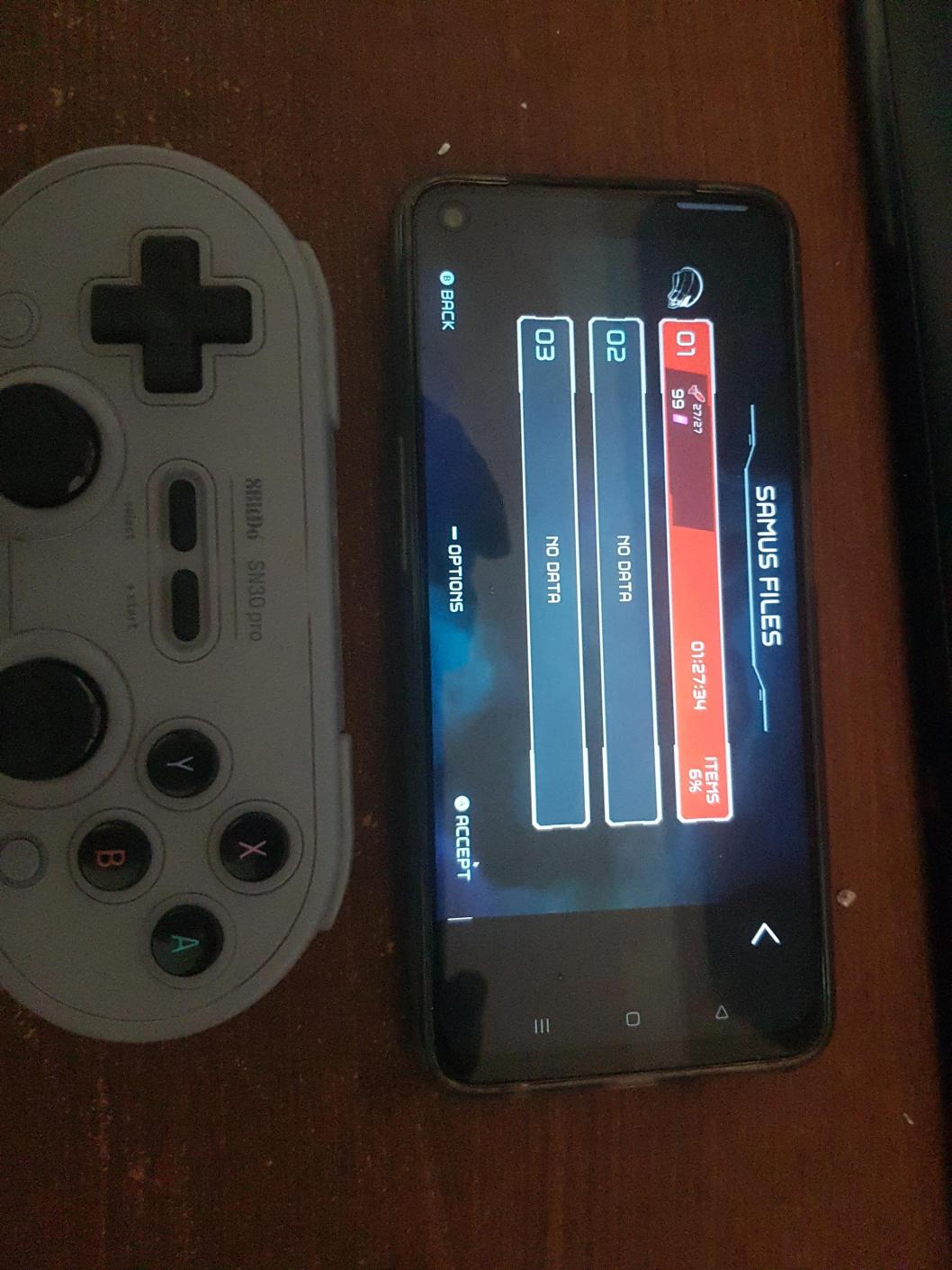
Metroid is ready
Note that it is advisable not to have many devices connected to your WiFi during streaming, so that no lags are observed on the mobile. Otherwise, I have not noticed any problems with the system.

I've ordered a base like this, to make my mobile gaming more comfortable.