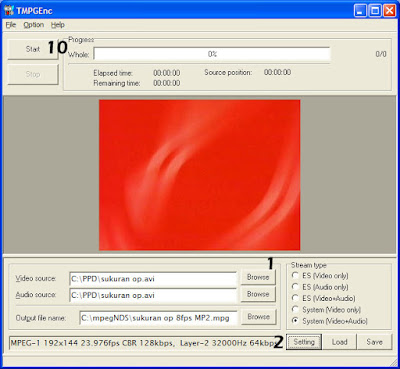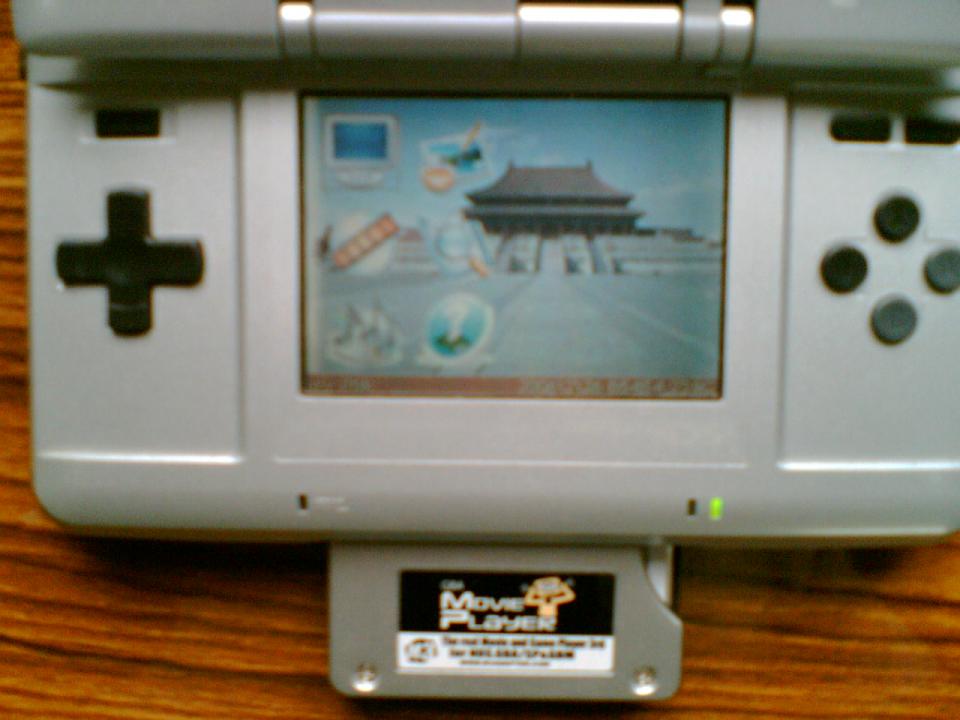
How to Play MPEG-1 videos using Moonshell on DS
Stuff you'll need:
Tsunami Mpeg Encoder http://www.tmpgenc.net/e_main.html
Full Moonshell .8 install (contains moonshell encoder) http://rapidshare.de/files/10655533/20060107_moonshell08-SCSD.zip.html SD version.
http://l33t.spod.org/~cory1492/2006-01-10-moonshell08menumod.zip
CF version
If you have any problems re-encoding your video, or don't get audio when you play back the file moonshell, install FFDshow before encoding with TMPGENC.
- Load up TmpgEnc and click load "browse" next to video source. Click the video you want to convert.
- Click the setting button and it will bring up the setting window.
- Change the video to Mpeg 1 (can use mpeg 2, but mpeg 1 gets better performance).
4&5. Check below for a chart where I recommend bitrate and frame rate settings for various videos.
6. Set to constant bitrate if you want to encode faster, choose variable bit rate if you want a smaller file, but longer encode times.
7. Click the audio tab.
8. Select Mpeg-1 Layer II from stream type.
- Sample frequency 32000hz, Mono, at 128kbps. DPG will reencode it again later, so really just make sure that 32000hz is selected. It's important if you get a lot of audio skipping.
- Click start on TmpgEnc and wait for it to finish.
- Take the file from step 10 and open it in dpgenc.
- Click "more settings" then change the rate to 32000. This is to match your video file you made. Also, disable video re-encoding.
- Hit the option with the green check mark and it will convert the file.
- Load up moonshell .8 or later and Enjoy!
Some information on why I chose to use TMPG over just using the DPG encoder. DPG is simpler, but you have very little control over the settings, it's less efficient (it makes larger files) and overall as someone who reencodes videos fairly often I'm just more comfortable in TMPG.
Common Videos and bit rates:
lowest recommended for viewing
192x144 8fps @ 96-128kbps VBR heavily recommended.
(only to be used to fit big things into small spaces)
Fast movies (action/adventure):
192x144 23.967 FPS @ 224-320 FPS with variable frame rate
(bonuses are super smooth action with low artifacting. Lower res makes for a bit blurry picture though)
Low motion movies/cartoons (comedies, romances, etc. Anything without a lot of motion, not subtitle recommended)
224x160 8 to 12fps @ 128-160kbps CBR would probably be fine but can use VBR.
(Fairly small size while still allowing for fairly good action on low motion things. Fast motion scenes will artifact badly)
Normal movies (cartoons/anime in your language. Anything with fairly large subs, and anything with moderate action scenes):
224x160 12fps (internally 24fps) @ 160-224kbps VBR (224-256 if subtitled. May want to turn off VBR for subs as it can sometimes cause blocking when it "dips" to lower bitrates)
(Probably the standard rate you should use on most videos. Will play most things fine with minimal artifacting and minimal frame skipping)
High quality video (for subtitled films. Works best on low to medium action)
256x192 8fps @ 256-320kbps VBR.
(Image quality is beautiful in this setting. Use this setting if you are viewing anything with subtitles that you want to read. High action films will have a "slide show" effect in such scenes and may cause additional frame skipping, making it even worse. The main downfall is this mode requires the highest bitrate, and thus the biggest size.)
Also note: 320Kbps for video is the highest I have tested. I'm sure you can use a higher bit rate... but from my tests, there has been little need (at least untill the program supports higher frame rates at higher reses) to even use 320. If you want to try higher then 320kbps, use my "High Quality" and tell me how high a bitrate you got before skipping became unbearable.