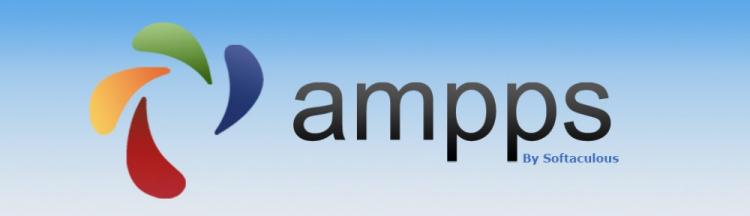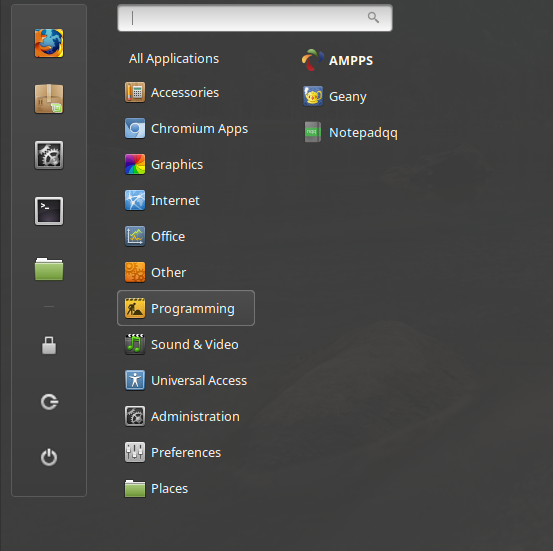AMPPS is a complete package on your desktop, same like the server that provides many open source web applications.
Install ampps
Go to AMPPS homepage and download the setup file.
Now open Terminal and run the following commands to install Ampps:
cd Downloads
chmod 0755 Ampps-3.8-x86_64.run
./Ampps-3.8-x86_64.run
You are ready. Because AMPPS doesn't have a setup launcher icon and you have to type a command in order to run it, let's see how you can install one.
Go to this page and click on "Download Zip".
Go the Downloads page (or anywhere else you downloaded the file) and create a new file. Name it "install.sh".
Open it with a text editor and put the below code:
#!/bin/bash
sudo cp -R -v ampps_starter /usr/local/bin/ampps
sudo cp -R -v ampps_bootstrapper /usr/local/share/amppsbootstrap
sudo cp -R -v ampps_desktop /usr/share/applications/ampps.desktop
sudo chmod -R -v +x /usr/local/bin/ampps
sudo chmod -R -v +x /usr/local/share/amppsbootstrap
echo "AMPPS launcher icon (.desktop file) installation done!"
echo "Press Enter to Close this Window..."
read
Now on Terminal run the following commands to install the launcher icon (assuming you are still in Downloads folder):
sudo bash install.sh
Now you can find the launcher icon under the "Programming" tab.
You can find your AMPPS folder in:
/usr/local/ampps/
If Apache is not running, open Terminal and run the following commands:
cd /usr/local/ampps/apache/lib
sudo mkdir bck
sudo mv ./libapr* ./bck/
sudo apt-get -y install libaprutil1 libaprutil1-dev libapr1 libapr1-dev