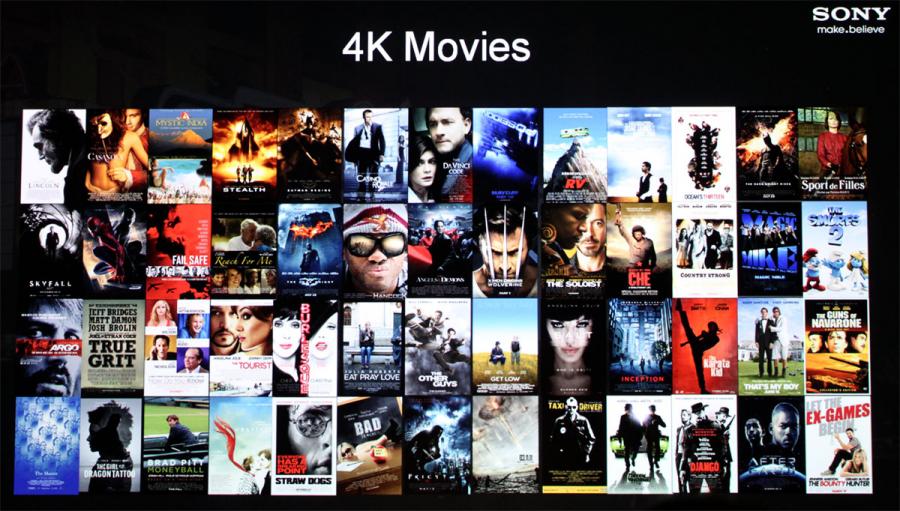Current versions of Firefox tend to use more and more of your system's RAM as time goes on. Geeks call this problem a "memory leak" but this is not Firefox's fault but fault of the Macromedia Flash plug-in that is causing this problem.
To fix it, just follow these steps:
1)In your location bar, type about:config and press Enter
2)Right-click on the screen to bring up a menu, click on New then choose Integer
3)A pop-up box will ask you for the "preference name". Type in browser.cache.memory.capacity and Hit OK
4)Another pop-up box will appear - type in the number 60000
5)Close Firefox and restart the program.