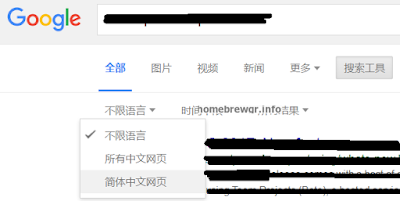Finding software is very easy if you use Google. In this guide we will see how google can find software for us with success rate of as high as 100%.
First go to Google China. With google china, we can search for all the servers that host software.
When the page is loaded, select the third option. It will tell to google to search for China only web sites (& servers) by using simplified Chinese characters.
Put the software you want to search and press search. Google will return you all the results in Chinese. Don't worry if you don't understand. Just click on any link and it will go you to page with the related software. For faster results, always look for the word in the red circle in the image below, which means download. The word should be at the bottom or at the right into a table, right next the description (see image below).
This technique can be used with Google Russia too. But remember to check the second option (image below) to tell google to search for Russia only websites. Note in most cases, the download word is "Скачать".