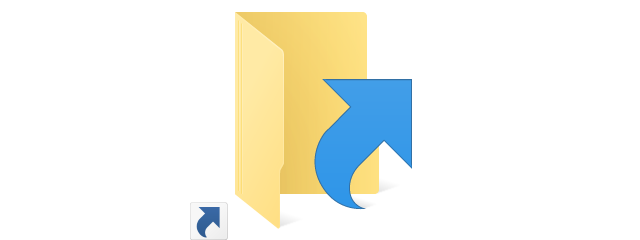I was happy with ΑΑ1, as i used it mainly to watch movies on TV, until one day it was dead, no POST, only black screen.
Before starting to look for the files, to send it back, i searched online and i found out that this problem is something standard for ΑΑ1s. The problem has to do with its BIOS, but the good thing is that AA1 can boot up from a USB Flash, even with that problem.
So, if you got the same problem, try this:
-Take a USB flash drive and using another PC, format it as FAT ONLY. For best results, use UNetbootin, according to below settings:

If AA1 don't boot up after flashing the USB flash with UNetbootin, try using Window's DISKPART instead. Go to Start -> Run and type CMD. In Command window, write DISKPART. Then put the commands below (as "Disk 6", put your USB flash's letter):

When done, press ASSIGN and then EXIT.
Now download the latest firmware from here (v3309) and unzip it. Copy FLASHIT.EXE and BIOS files inside the USB flash and rename the BIOS file as ZG5IA32.FD (important).
-Close the ΑΑ1 and insert its power cord. Now insert the USB flash on the left USB port and press (and keep pressing) the FN + ESC buttons. Now press POWER. You will see the POWER led to start blinking. Press the POWER button again (once) and wait for about 3 minutes.
-ΑΑ1 will RESET itself and boot up again and this time is fully working. Your AA1 is back.