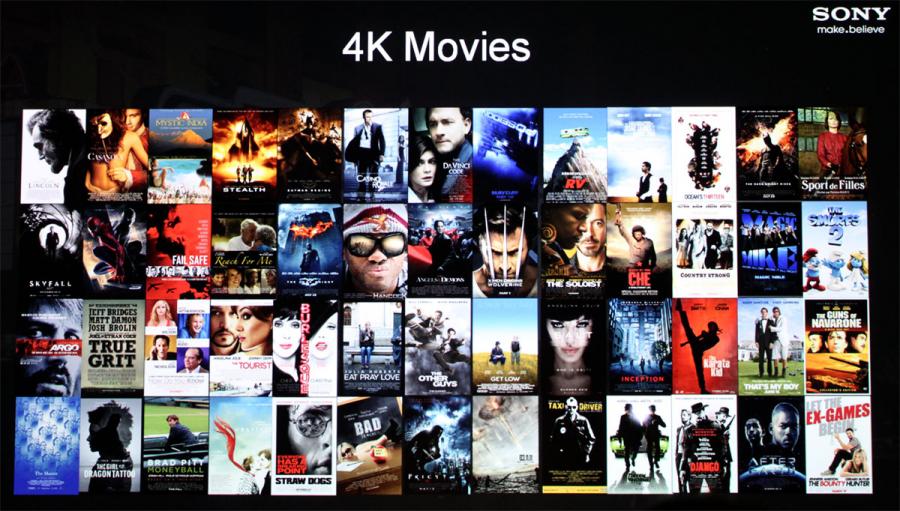In this guide we'll see how you can run The Legend of Zelda: Majora's Mask with HD textures, which gives a new look to the game.
Note: Here you can find instructions on how to play Zelda 64: Ocarina of Time and Master Quest with hi-res graphics.
Needed
-The emulator Project 64
-Project 64 RDB
-The Glide64 plugin.
-The Djipi CellPack MM 2011 file.
You also need the Legend of Zelda, The - Majora's Mask (U) [!].zip rom file.
The trailer from the HD version of the game for the Wii U. Until released, you can play the original N64 HD game on your PC.
Installation
1) Install Project 64.
2) Extract the RDB v1.60.15 files in the folder you used to install the emulator.
3) Put the rom into the Project 64's rom folder.
4) Extract the "Glide64_Final" file and move its files from the "Plugin" folder into the Project 64's "Plugin" folder.
5) In the folder "Textures" of Project 64, create a new folder and name it "cache" and put there the files from the "Djipi_CellPack_MM_2011.zip".
6) Now run the emulator. Go to the settings and select the "Option" tab and then "Settings". In the "Video plugin" choose the "Glide64" and press "ΟΚ".
7) Go again on "Option" and then on "Configure Graphics plugin". There select the "Show texture enhancement options" and press ΟΚ. You should see a new tab. If not, close the settings page and repeat step 7.
8) Go to the "Texture enhancement" page and put the settings as seen in the photo below:

- Now you can play the game. Enjoy Zelda 64 in Hi-Res. You can connect your PS3/PS4 gamepad for better gameplay experience.


For comparison, see the original graphics: