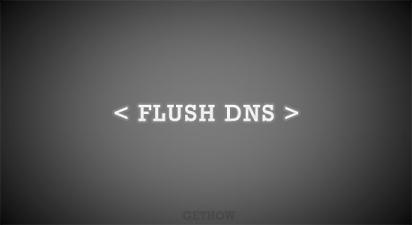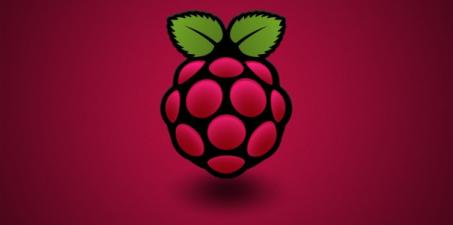For all of those who just downloaded Firefox 1.5 and can't get your extensions to work. This is a simple modification of Firefox's configuration to trick the extensions to work. No need to manually edit the extensions to get them to work.
How to:
1. At the location bar, enter: about:config. This will show you a list of Firefox internal preferences.
2. Right-click on the list, select New > String. Enter "app.extensions.version" (without quotes) for the preference name.
3. Then, enter "1.0" (without quotes) as the value for app.extensions.version.
4. Restart Firefox 1.5, then enable those disabled Firefox extensions.
5. Restart Firefox 1.5 again to active the extensions.
Done.