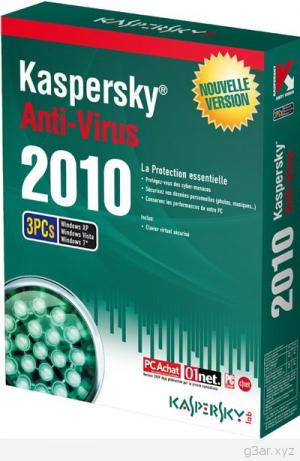I wanted to install Win7 on my Netbook, but i wanted a simple way to do this. Here is a simple way.
Needed:
A modified Win7 version. I found a working one named "Eee7" from the "ModMyEee" team.
A USB flash drive, at least 2GB and 4GB free space on HDD.
An empty DVD, to burn the Win7 iso (or you can mount the iso file)
A PC, to make the bootable USB drive
The Win7 Version:
Windows 7 Netbook Edition Build 7264 x86 | 1.4 GB
File: Windows.7.x86.Build.7264.Netbook.Edition.iso
Google it as "W7Notebook.rar"
Making the USB Flash Drive
For PC with Win7
Plug in the USB Flash drive on PC and go to Start -> Run and write these commands (one at a time).
diskpart
list disk
We will see a list with the disks are attached on this PC. You can recognize the USB flash Drive from its capacity. Let's say your USB flash Drive in no6. So, type these commands:
select disk 1
clean
create partition primary
select partition 1
active
format fs = NTFS
assign
exit

When finish, the USB flash Drive will be ready. If you want to avoid typing, you can use UNetbootin, but i didn't manage to make it work.
To make your flash bootable, put the DVD you burned the Win7 iso and proportionately your DVD's letter (for me was G:), type these commands (where d: is your USB flash letter):
d:
cd d:boot
bootsect / nt60 g:
Now you can close the command window and copy all the files from inside DVD into your USB flash (by using copy and paste). Next you must set your netbook to boot from USB and you are ready.