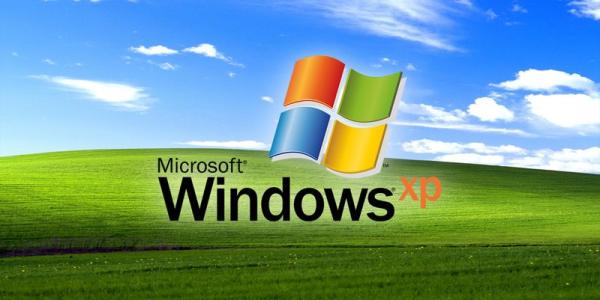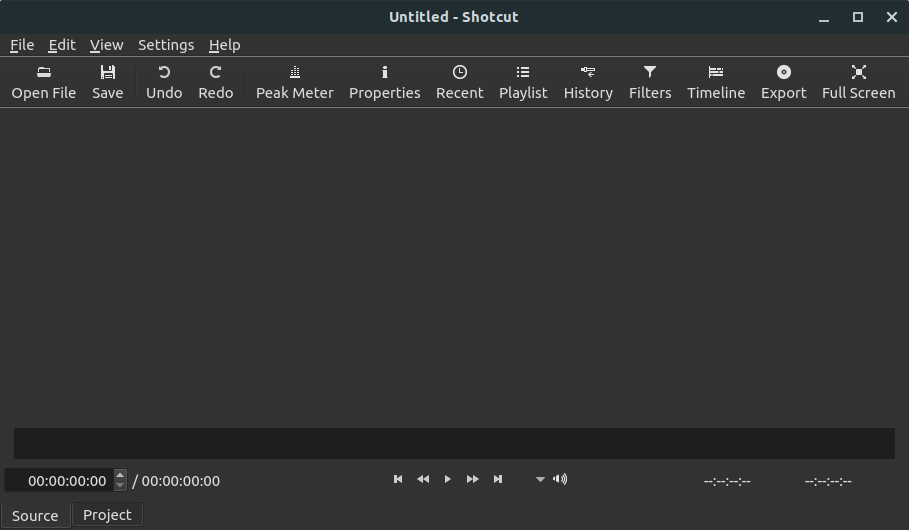Sometimes, if there is a dead pixel, it's usually stuck, as the liquid crystal display (TFT LCD) has not covered the whole screen. This can be easily fixed.
- Turn off your computer/monitor.
- Get yourself a damp cloth, so that you don't scratch your screen.
- Apply pressure to the area where the dead pixel is. Do not put pressure anywhere else, as this may make more dead pixels.
- While applying pressure, turn on your computer and screen.
- Remove pressure and the dead pixel should be gone. This works as the liquid in the liquid crystal has not spread into each little pixel. This liquid is used with the backlight on your monitor, allowing different amounts of light through which give off different colors.
Tips:
- These instructions will fix "stuck" pixels, not "dead" ones. Dead pixels appear black while stuck pixels can be one constant color like red, green or blue. That said these instructions won't work in every case.
- An alternative, but similar technique involves gently messaging the stuck pixel on your screen.
- If these instructions don't work, you can hopefully get the monitor fixed through your manufacturer.