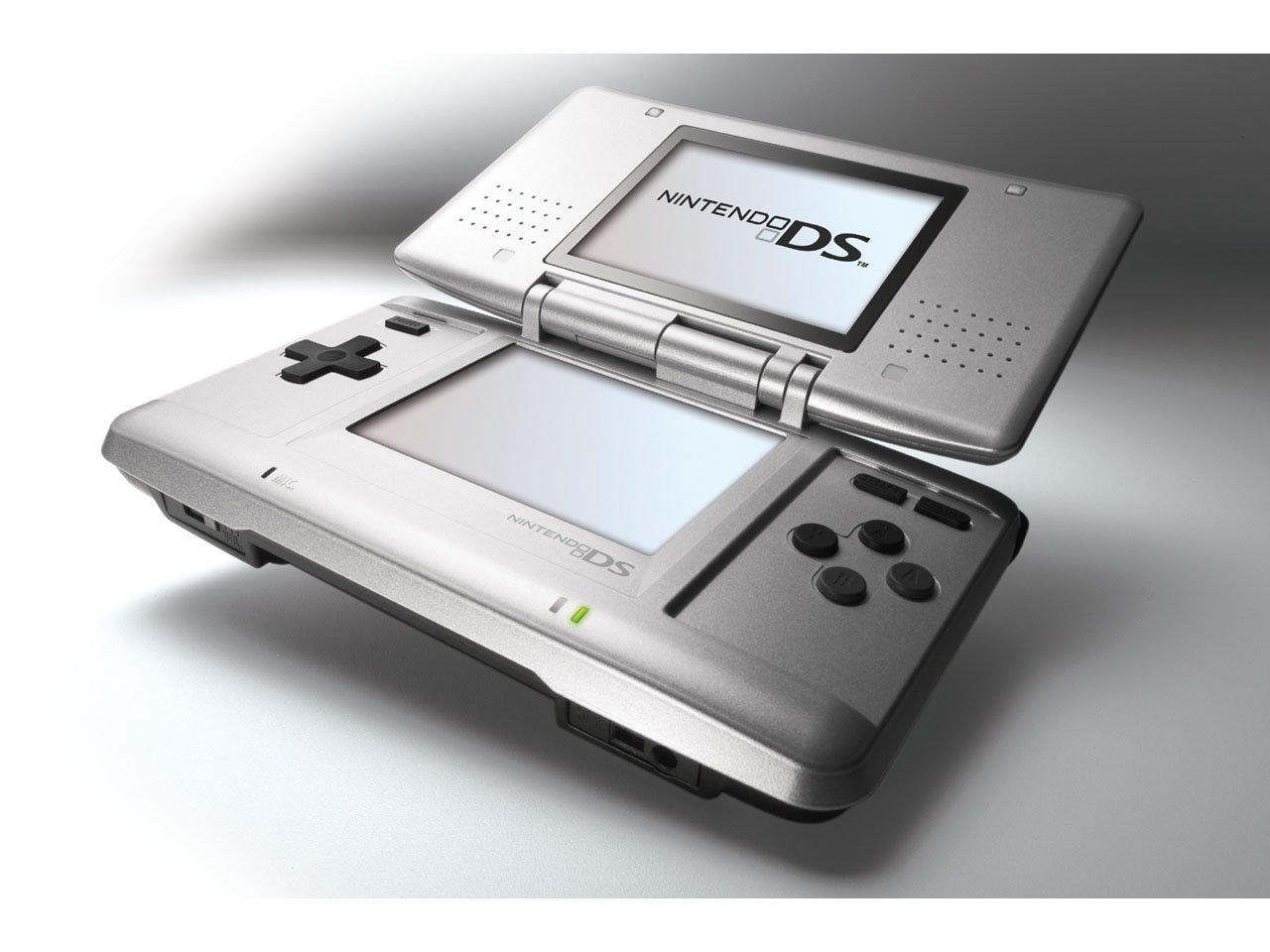If you write in wysiwyg and you can't paste in firefox, read this.
You have to quit Mozilla/Netscape before you do this!
Find the files "prefs.js" and "user.js" on your local computer. Open them up with a text editor and add the following lines:
user_pref("capability.policy.allowclipboard.Clipboard.cutcopy", "allAccess");
user_pref("capability.policy.allowclipboard.Clipboard.paste", "allAccess");
user_pref("capability.policy.policynames", "allowclipboard");
user_pref("capability.policy.allowclipboard.sites", "http://www.YOUR SERVER HERE.com");
"http://www.YOUrSERVER HERE.com" of course must contain the URL of the server you want to allow to execute clipboard functions (such as cut, copy and paste). Restart your browser.