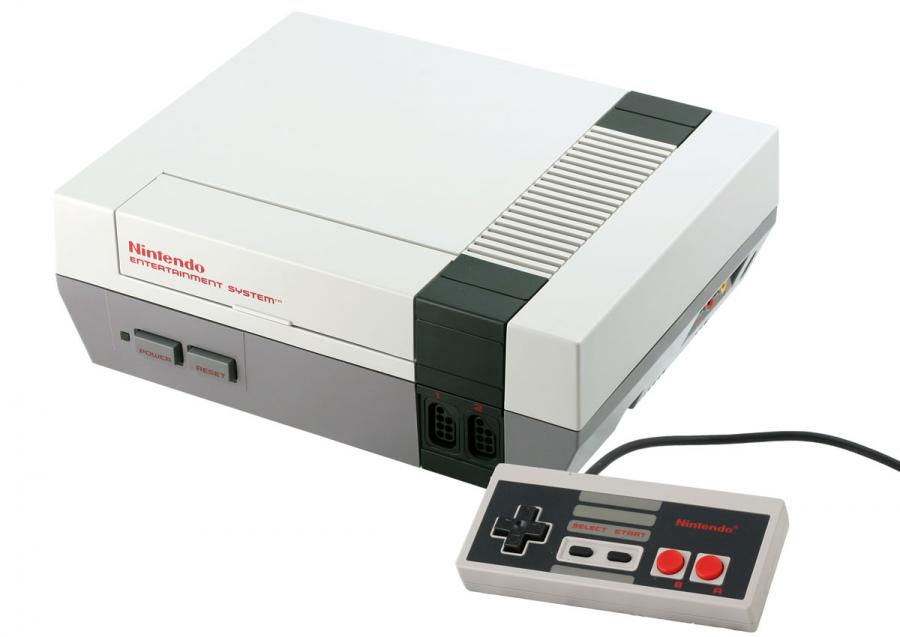FIFA 15 (Demo or Full game) has a strange lag in the game. Here is a quick fix.
You have to log in to your router's admin panel (usually by visiting "192.168.1.254" or similar address). Go to advanced settings and find the option "UPnP".
If this option is disabled, enable it and restart (or turn on) your PS4 and play the game. The problem should be fixed. EA knows about this problem and you can find another solution here too.