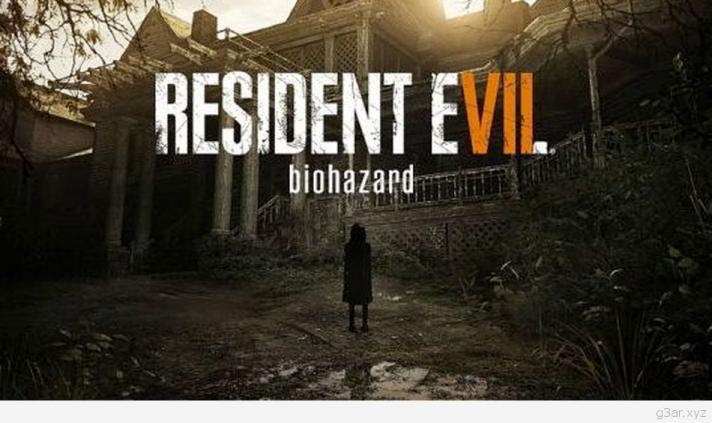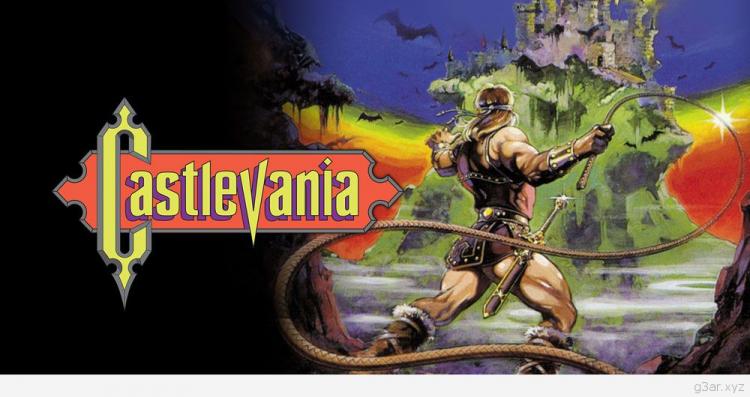PS4 has one of the best gaming controllers. You can connect it to a PC or a PS3 and play your games with this. But also, you can connect it to an Android device and use it as a gaming controller, without anything else needed.
To connect it with your Android Mobile or Tablet, open up the Bluetooth connection and simply press "Share" and "Home" buttons together for few seconds, until the controller's LED blink.

You will see the PS4 controller be recognized from your device.

Now you can run any game or emulator you wish and use the PS4 controller with. I tried it on Snes9x EX+ emulator.

If you use it with an emulator, keep in mind that you may have to change the buttons, because the default setting may be wrong. To do this, go to controller settings menu.

That's it. Now you can play your favorite games from your mobile/tablet with one of the best controllers.