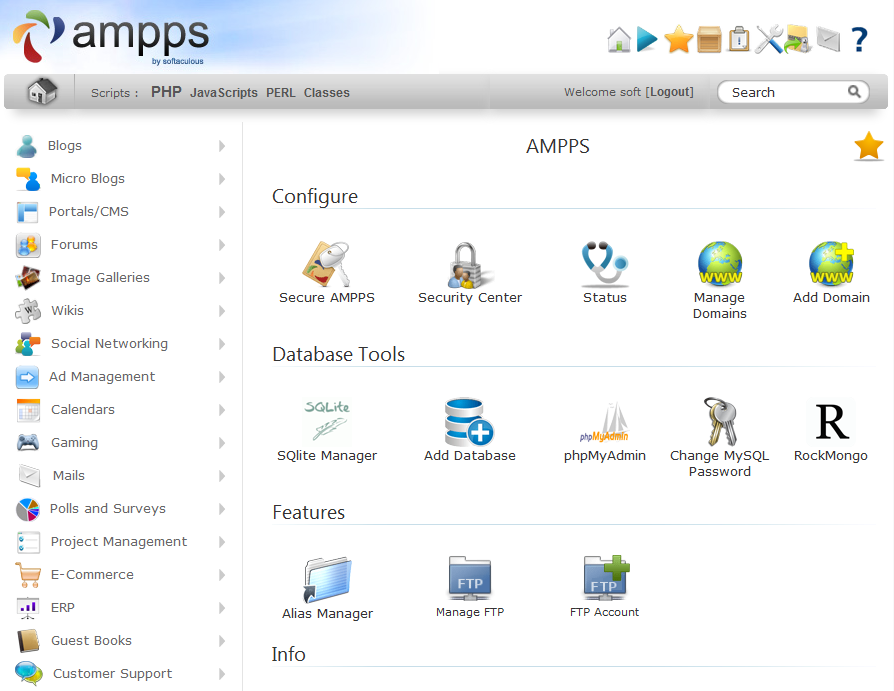If you like the DS games, and you haven't DS yet, you can try them on your PC. The only needed file is an emulator.
How to:
-Get DS-REupdated.rar
-Unrar it somewhere.
Inside, you will find 3 folders and the emu's files. Before you can run the game, you need to encrypt it.
Encrypt:
Grab your DS rom and put it into [b]Endrypts Advanced[/b] folder. Run the eNDryptS Advanced.exe and press 1. Wait until it encrypt the rom and press exit. Cut the rom and paste it into main folder.
Run the emu:
Run the NO$GBA.EXE file. You will be asked to load the rom. Load the rom you just encrypted.
Wait some seconds and the game will run.
You may see some errors with save or battery.


To bypass this error, you must go to setup menu Setup:
Go to setup menu by pressing F11.
Into this menu, you must change the settings. Use the image below to view the correct values.

(You can change the sound to Stereo, for better sound quality)
When finish, close the setup, and from the menu above, select Options -> Save options. Now you can play the game.
Notes:
Some games DOESN'T play in full speed, or play at all. The mouse is used to do the stylus work, so if it says "touch the screen" just click the screen with your mouse.