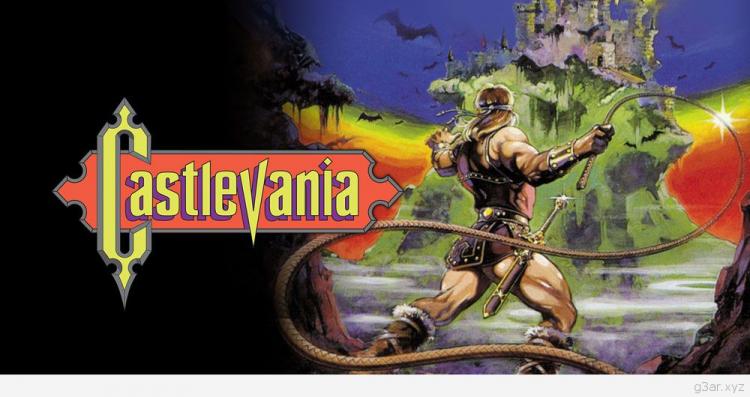Let's see how we can install cgminer (but also bfgminer), the program that undertakes to "extract" Bitcoin digital coins on Linux and of course how to support USB Stick Miners.
The test was done on the Acer Aspire One A150, which runs Linux Mint 16, but this method works on all Ubuntu-based distributions as well as on the pool ghash.io.
The method is relatively simple. We run a new terminal window and enter in Super user mode by typing the "sudo su" command (without quotes) and entering the user code.
Now type (or copy) the following:
apt-get update
apt-get upgrade
apt-get install libusb-1.0-0-dev libusb-1.0-0 libcurl4-openssl-dev libncurses5-dev libudev-dev autoconf libtool
git clone https://github.com/ckolivas/cgminer
When done, go to cgminer's folder by typing:
cd cgminer
and then type
./autogen.sh
Before continue, we will have to specify in cgminer which miner we will use (I used the bitfury) in order for the supported drivers to be installed. See cgminer's (README) page for which commands to give for each hardware. Where "bitfury" in the following command, put your own hardware.
./configure --enable-bitfury
Now, if you want to use your CPU instead of the above command, write the following.
./configure --disable-opencl --disable-adl --enable-cpumining
When finish, give the following commands to finish installing.
make
make install
When done, we're ready to run cgminer. To run it, you can either run a terminal screen and type the cgminer command and from there put your username pool name and the name of your "workers", or give a general command that includes everything, which is the best way.
For example, for ghash.io, we open a terminal and give the command:
cgminer -o stratum+tcp://uk1.ghash.io:3333 -u username.worker -p YourPasswordHere
The cgminer will automatically run and connect with ghash.io, and the mining will begin. If we have a PC exclusively for mining, it will be ideal to run the above command automatically every time the computer starts.
To do that, go to Settings -> Session and then on Boot and choose "Apply Auto Start". On there, put the name you want, the description and, in the last field put the "gnome-terminal" (without the quotation marks) and then the above command (with the correct data) and press "Add".
If everything went well we will see this picture at our terminal:

To install "bfgminer" instead, give the below commands:
sudo add-apt-repository ppa:unit3/bfgminer
sudo apt-get update
sudo apt-get install bfgminer
When finish, run bfgminer with this command:
bfgminer -o stratum+tcp://uk1.ghash.io:3333 -u username.worker -p YourPasswordHere