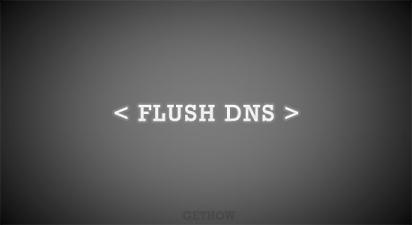
DNS server is the translation of any domain's IP. When your PC is connected to internet, it stores all IPs you are visiting to its cache, to avoid searching for them again in the future.
However, sometimes it is needed to clear this cache, when for example you have problem with a site that it is moved and its IP has changed, but you PC has the old IP stored.
Open a new command line window (by pressing Win+X and then choose Command Prompt to run as Admin) and give this command:
ipconfig /flushdns
and press Enter.
However, sometimes this can't help, so you have to give some more commands:
ipconfig /registerdns and press Enter.
ipconfig /release and press Enter.
ipconfig /renew and press Enter.
netsh winsock reset and press Enter.
Then, restart your PC and your router.






